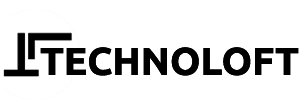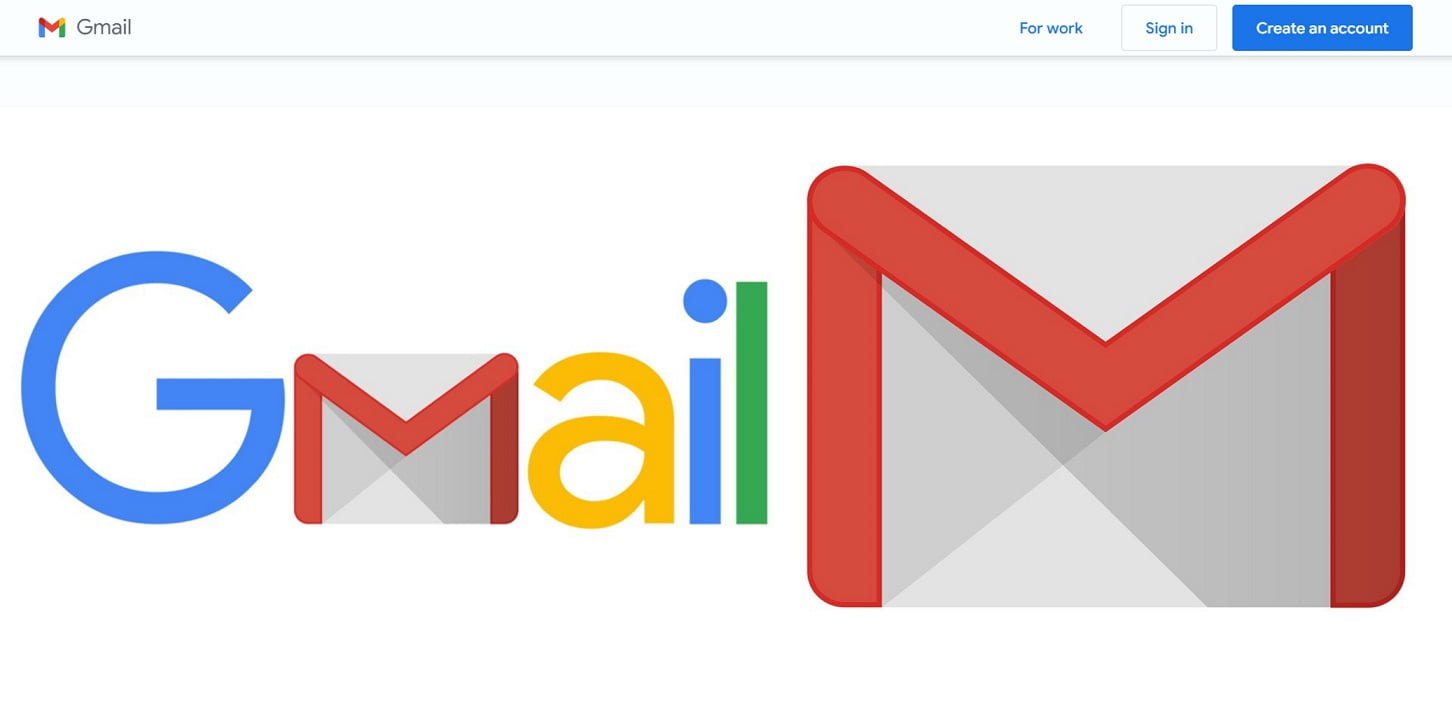In today’s article, we will guide you through the process of download Unreal Engine 5 and creating the unreal engine account for usage.
What is Unreal Engine 5
Unreal Engine 5 represents the newest iteration of the acclaimed game engine developed and maintained by Epic Games. This robust platform, coded in C++, extends its support to various platforms, including desktops, mobile devices, consoles, and virtual reality. Among its array of features are Nanite, Lumen, World Partition system, MetaSounds, and advanced animations, empowering developers to craft expansive and hyper-realistic gaming worlds. Learn here how to download unreal engine 5.
Unreal Engine 5.0 offers game developers and creators from diverse industries an unparalleled opportunity to craft cutting-edge real-time 3D content and immersive experiences with unprecedented liberty, fidelity, and adaptability.

Unreal Engine 5 System Requirements
Minimum Unreal Engine 5 system Requirements
- Graphics Card: GTX 1050 Ti or above
- Memory: 8GB RAM
- Storage: 100GB available space
- Processor: Quad-core Intel or AMD, 2.5 GHz or faster
Recommended Unreal Engine 5 System Requirements
- Graphics Card: RTX 2070 Super or equivalent
- Memory: 32GB RAM
- Storage: 1TB SSD
- Processor: 8-core Intel i7/i9 or AMD Ryzen 7/9
Graphics and Rendering
Unreal Engine 5 heavily depends on ray tracing, necessitating a robust graphics card to smoothly render scenes in real-time.
Memory and Storage
Greater RAM guarantees efficient multitasking, particularly when constructing intricate game environments. Conversely, a rapid SSD ensures swift reading and writing of data, essential for accelerated loading periods and uninterrupted gameplay.
Processor and Performance
Similar to a film director orchestrating a scene, a processor ensures seamless coordination of all operations. In UE5, the presence of multiple cores aids in effectively managing diverse tasks concurrently, guaranteeing an exceptional gaming experience.
In order to download Unreal Engine 5 on Windows desktop/Laptop, you need to:
- Download and install the Epic Games Launcher.
- Create an Epic Games account if you haven’t already.
- Log in to the Epic Games Launcher.
- Install Unreal Engine.
Within the Epic Games Launcher, the Unreal Engine tab serves as the control centre for managing all Unreal Engine (UE) installations. It’s possible to have multiple UE versions installed on a single computer, offering flexibility to users.
To Download and set up the Launcher, follow these steps:
- Go to the Download Unreal Engine 5 page. Use this link to directly download Windows MSI file for Epic Games launcher.
- Choose the license type that aligns with your intended use of UE.
- Publishing: For game development purposes.
- Creators: For crafting other varieties of content.
- Click the corresponding DOWNLOAD NOW button linked to your chosen license type. This action initiates the downloading process for the Launcher installer onto your device. Depending on your operating system configurations, you might need to select a storage location or authorize a security prompt before the download begins.
- Once the download wraps up, execute the installer and wait for the installation process to finish.
Please Note:
Aside from the Launcher, this process might also include the installation of additional necessary programs, such as DirectX, essential for running Unreal Engine.
Creating an Epic Games Account
Upon completion of the setup program installing the Epic Games Launcher on your device, a prompt will appear, requesting you to log in using your Epic Games account.
- For existing account holders, proceed to sign in to the Launcher and proceed to the subsequent section.
- If you do not possess an account, click on “Sign Up” to initiate the account creation process. You can create an Epic Games account using your email address or by utilizing a supported social media or gaming platform account.

You can choose to bypass account creation as an option by selecting “Sign In Later.” However, please note that accessing or utilizing Unreal Engine is not feasible without an account.
Your account details are handled in compliance with the Epic Games Privacy Policy. (Please refer to the epic games privacy policy on unrealengine.com)
Once your account is established, proceed to log in to the Launcher.
We hope you are able to download unreal engine 5 and created an Epic games launcher in your system, and for more information on this, follow us here for the next article on how to exactly do the installation of Unreal Engine 5 in your Desktop/laptop.
FAQ’s
How Big is unreal engine 5?
After the Full installation of Unreal Engine 5, It takes around 32 GB Gigabytes of the storage in the Desktop/laptop.
What language does unreal engine 5 use?
Unreal Engine 5 was programmed using C++.