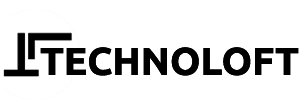Do you want to bring your YouTube views from lakhs to millions? This post will explain how to bring your views on YouTube from lakhs to millions.
This is how you can bring from lakhs to millions of YouTube views —
1) Navigate to your phone’s language settings.
2) Set the language to US English.
3) Reboot your smartphone.
YouTube will soon display views in millions rather than lakhs.
Want to customize the YouTube View Count on your Android or iPhone?
This program is compatible with Android phones and tablets from a variety of manufacturers, including Samsung, OnePlus, Mi, Asus, and Huawei. Change the language of the phone to revert settings to millions. YouTube, for example, now supports local numbering systems in India. An Indian YouTube user with English as their system language noticed a surge in views, reaching hundreds of thousands.
To use the ‘million’ count, update the system language to either English (UK) or English (US). YouTube’s platform was recently changed to display likes and views in billions rather than millions. Unfortunately, there is no official way to turn off this function.
However, there is a solution that can fix the issue –
- On YouTube, click your profile image to access the menu.
- Locate and choose the language choice.
- The language is set to English (India); however, you can change it to English (US).
- Following the modification, the page will reload and display the view count in millions.
YouTube view count conversion from lakhs to millions – For Android and iOS
If it is not able to change the language selection in the app. However, you may change the language of your device in the system settings of Android or iOS. Switching your language on the device immediately affects all of your YouTube accounts. It also has an impact on other apps that utilize the device’s language as the default. Gboard is an exception in that it works independent of the device’s language, enabling you to enter in English (India).
Android
To modify the language on Android devices, go to System Settings, then General Management, then Language & Input, and finally English (United States). The change will have an effect on all apps, including YouTube.
iOS
On iOS devices, go to Settings > General > Language & Region to modify the language settings. Tap on iPhone Language, then select either English (US) or English (UK), and save your adjustments. The modified language option will be automatically applied to all applications, including YouTube.
A new view count method is detected after rebooting the phone and visiting YouTube.
Mobile Web Browser
To modify the language, go to system settings, but keep in mind that this also alters the settings for YouTube and any loaded apps. If you don’t want to change the settings on all of your apps, consider opening YouTube through your browser instead. This solution, however, might not be effective on all evaluated devices.
Follow these instructions to modify the desktop’s default settings. To begin, select your profile photo. Then, select Settings. Then, open the account section to locate the language change choices. Select English (US) as the new preferred language. You are set and good to go once you’ve completed this update.
Also Read: How to Print Docs direct From Your Devices
What is the view count on YouTube?
When a viewer intentionally starts playing a video on their device and watches it for more than 30 seconds, it is counted as a view. When you play your video, it is counted as a view. When a video is viewed multiple times, each view is counted as a separate view. However, if someone tries to manipulate the system by refreshing the video repeatedly, YouTube will detect it. Views on embedded YouTube videos or YouTube videos shared on Facebook are also included in the count.
Fundamental YouTube administration consists of the subsequent:
The About Us portion is detailed and helpful, with contact details that is kept up to date to ensure prospective consumers and future Marketing Associates may reach out to us. Ranking in searches is an efficient technique to boost the visibility of your video and attract more people than your existing subscribers and those who are currently passionate about your channel’s content.
How can we enhance the search results performance of videos in the YouTube app?
You may perform research using a program like Google Keyword Planner. Please keep in mind that access requires the creation of an account on Google Ads. Include these important keywords in your video content’s metadata (e.g., video title, tags, video descriptions, subtitles, and so on).
Understanding how the algorithm at YouTube works is important because it influences the results of searches and the “What’s Next” menu suggestions, containing suggested videos.