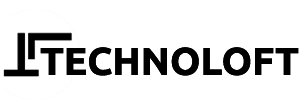ChatGPT’s cons upon using it is its inability to maintain instructions across sessions. If you take the time to explain your preferences to your chatbot, it will understand and respect them. When you chat again, the instructions will be entirely forgotten. This is a difficult constraint to accept. ChatGPT has been enhanced with a revolutionary new feature called Custom Instructions. ChatGPT will be able to save specific instructions, context, and preferences between talks with this new functionality. This is how to begin a custom order in ChatGPT.

What exactly is the ChatGPT Custom Instructions Feature?
In short, the Custom Instructions functionality allows ChatGPT to save crucial instructions between chat sessions. This enables ChatGPT users to issue on-going instructions that the AI chatbot takes up and applies to subsequent discussions, removing the need for repetitive explanations.
The Custom Instructions functionality is now available to ChatGPT Plus subscribers. According to OpenAI’s statement, the personalized instructions will thereafter be available to all ChatGPT Plus users. You may have to wait a bit longer if you are using a free account. Having early access to new features, however, is motivation enough to subscribe to a ChatGPT Plus membership. The personalized instructions feature is without a doubt the most major personalization feature provided to ChatGPT since the chatbot’s inception in November 2022.
How to Use ChatGPT’s Custom Instructions?
You may activate custom instructions in ChatGPT if you have a ChatGPT Plus account by following the steps below.
- Navigate to the ChatGPT website and click your name in the lower left corner.
- Select Settings and then Beta.
- Click Beta Features in the left pane from the pop-up menu that displays.
- To enable the functionality, toggle Custom Instructions on and exit the dialog.
After enabling this functionality, we must allow ChatGPT to persist across all chat sessions.
- Click your name again in the lower left corner of the page.
- You should now see a new option labeled Custom instructions; click it to open the Custom Instructions editor.
- Following that, there are two spaces for providing custom instructions. To view samples of what type of instructions you should offer for both fields, click Show Tips underneath each editor.
- Give the first editor some information about yourself.
- The second editor lets you decide how the ChatGPT answer should look.
- After entering custom instructions in both fields, click Save.
Also Read: Love ♥️ ChatGPT? Beware of these Copies of CHATGPT that will put a burden on your pocket.
Your account is now ready to use the Custom Instructions function after your instructions have been saved. If you’re still confused about what to do with this fantastic new function, we have a few suggestions.
What is a ChatGPT custom instruction good for?
Here are some ideas you can try right now.
- In order for ChatGPT to correctly identify you throughout each session and reply accordingly based on your employment and location, we have to provide basic personal information such as your name, occupation, and location.
- To instruct ChatGPT on how to write when you compose various forms of content, choose your typing sound settings. When you set a typing tone for an email to a friend, coworker, or supervisor at work, for instance, ChatGPT will modify the response according on who the email is addressed to.
- Define commonly used abbreviations and acronyms so that ChatGPT is aware of their meanings in each discussion.
- Give a brief description of your areas of experience and interest. Create replies using ChatGPT that are relevant to your hobbies and area of expertise.
- If you have any relevant opinions, values, or ethical stances that might influence ChatGPT’s reaction, kindly describe them.
While the introduction of this new function may enhance the desire to share personal information with ChatGPT, please refrain from providing sensitive information with ChatGPT, especially if directed by the editor. This feature allows third-party plugin developers to access sensitive information you disclose if you have enabled plugins on your account.
ChatGPT may be tailored to your preferences.
AI chatbots can now remain “up to date” with essential characteristics like user background, communication style, and repeating requests thanks to ChatGPT’s custom instructions feature. This avoids the need to repeatedly refocus a misplaced ChatGPT every time you start a chat session.