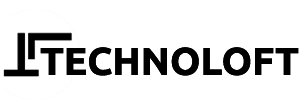Have you ever considered printing directly from an Android tablet or smartphone? Many people no longer print every paper they wish to read, yet printing is occasionally necessary. For Print Docs no longer requires a connected connection to your computer and printer.
This post will teach you how to print files and documents wirelessly from your Android device. Android phones feature built-in printing capabilities, but depending on the manufacturer, you may need to install a companion app for your printer.
Below is a user guide for configuring a printer on an Android device.
- To begin, navigate to Settings >> Connected devices >> Connection options >> Printing.
- Then click on Add Service, the Google Play Store will open. You may choose your printer’s brand and install the app from this page.
- Just find the file you wish to print and select it from the available apps. The three dots in the upper right corner of a file should normally take you to a print option.
- When you click Print, your printer should appear at the top of the page. If this is not the case, select Select a printer, followed by All printers >> Add printer.
- Select your printer’s print service, then return to the Print screen and hit the Print button.

Now on your Smartphone

- On Chrome, open the webpage you wish to print.
- Click on the three-dot menu in the top-right and choose Share, then select Print.
- Select your printer and simply tap the Print button.
Want to get Step-by-Step Guide for How to Delete Emails on Gmail in BULK
You can print Docs almost anything from the internet using your Android mobile. It truly is that easy! Keep Following Technoloft.in for more related information.