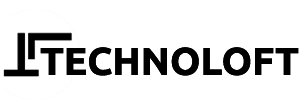Users of WhatsApp frequently find it repetitive and dull to see the same typeface over. But there is also a remedy for this. The “Stylish Keyboard-Fonts & Theme” third-party program enables users to send messages in blue and with a variety of fancy fonts.
But before downloading, remember that this is a third-party program. Because it ideally doesn’t need any permissions to function, the app is incredibly secure. Gather information on how the program is used to assess whether it crashes frequently or offers a seamless user experience.
See our detailed instructions on how to send a message in beautiful blue font.
step 1: Download the Stylish Text – Fonts Keyboard app from the Play Store.
Step 2: To continue, keep clicking the arrow in the bottom right corner of the app’s screen.
Step 3: After doing so, go to the keyboard area in the lower right corner and click the “Accept” option.
Step 4: The “Stylish Text Keyboard” option may be activated by tapping “Enable Keyboard.”
Also Read: Animated avatars will soon be available in WhatsApp for iOS and Android users.
Step 5: Press the Activate button once more.
Step 6: Open a chat on WhatsApp and tap the message field where you would normally type text.
Step 7: Tap the keyboard icon at the keyboard’s base. Elegant fonts will be seen at the top of your keyboard.
Step 8: You may easily switch to blue messages if you prefer the colour blue. Click the slide on the left side of your keyboard to get started. There are several typefaces available. Users will notice a typeface in blue. To activate and begin sending blue text messages, only click.
Link for Download: play.google.com/store/apps/details?id=com.stylish.keyboard