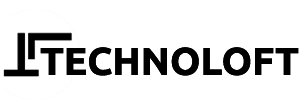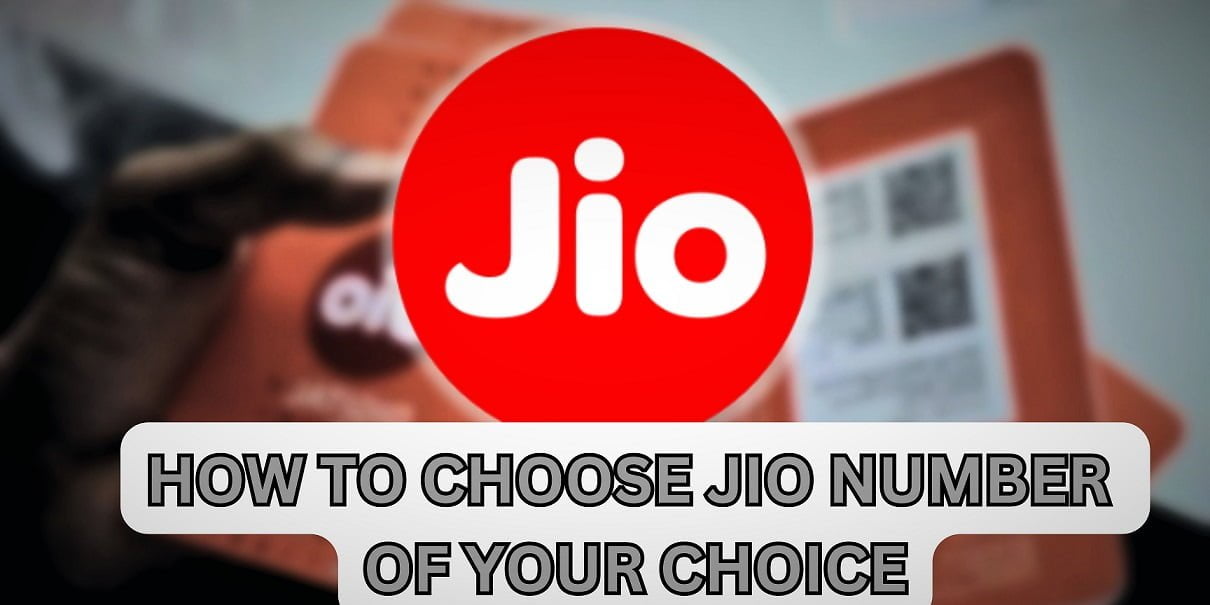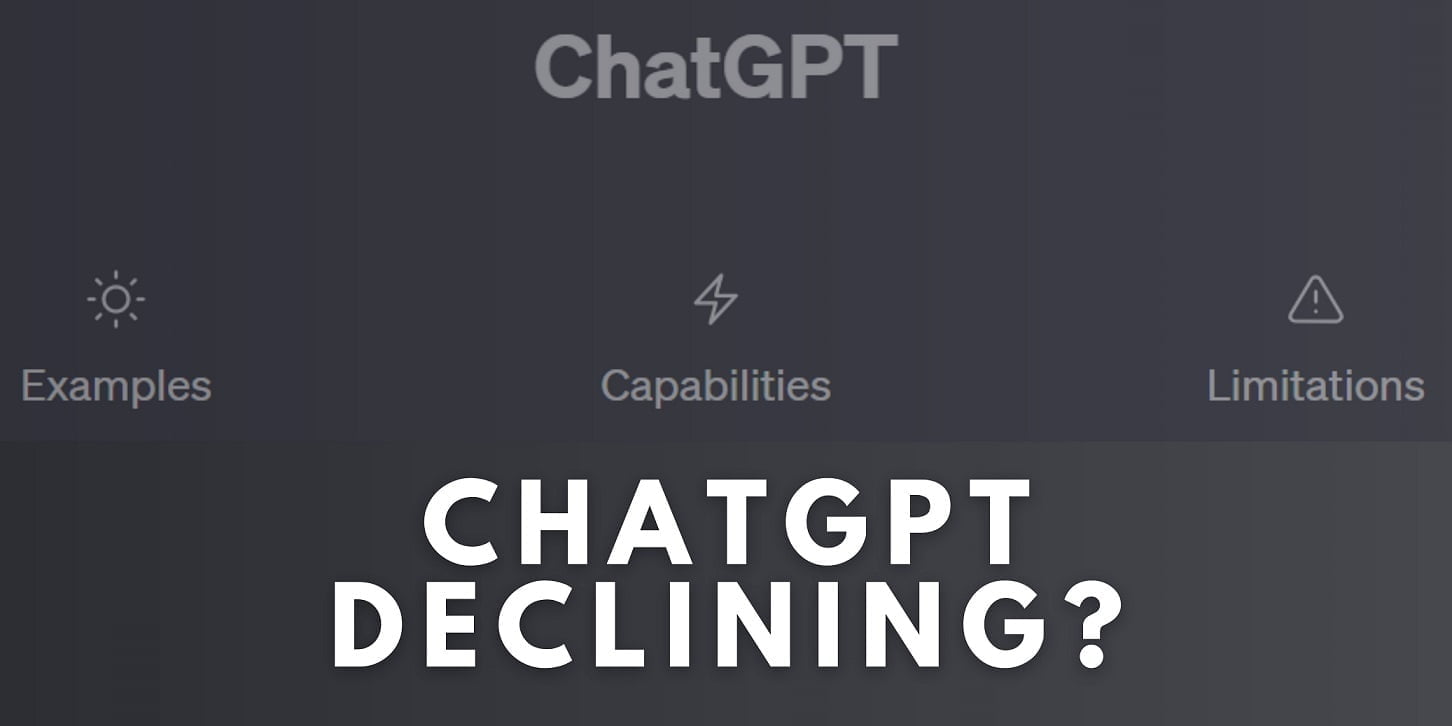Project Tailwind, the original name of NotebookLM, was first shown at the I/O conference in May.
Google unveiled a new notebook online app driven by generative AI at the Google I/O event in May. Previously known as Project Tailwind, the program helps users investigate the subject they are writing about while taking their preliminary notes and automatically organizing and summarizing them. Google is now making available Tailwind under the moniker NotebookLM.
“It’s our endeavor to reimagine what note-taking software might look like if you designed it from scratch knowing that you would have a powerful language model at its core,” said Google’s press statement. This article delves deeper into NotebookLM, explains who it’s for, and explains why you need to give it a shot.
What exactly is NotebookLM?
NotebookLM is a note-taking software with a twist: it augments your notes with generative AI. The word “language model” refers to the technology that powers chatbots such as Google Bard and ChatGPT.
NotebookLM, unlike other chatbots that learn from the entire internet, can be taught on your own papers. This way, you may ask the AI questions about your notes and get more relevant and personalized replies. Simple instructions may also be used to encourage the AI to produce fresh material for your notes depending on your documents and sources.
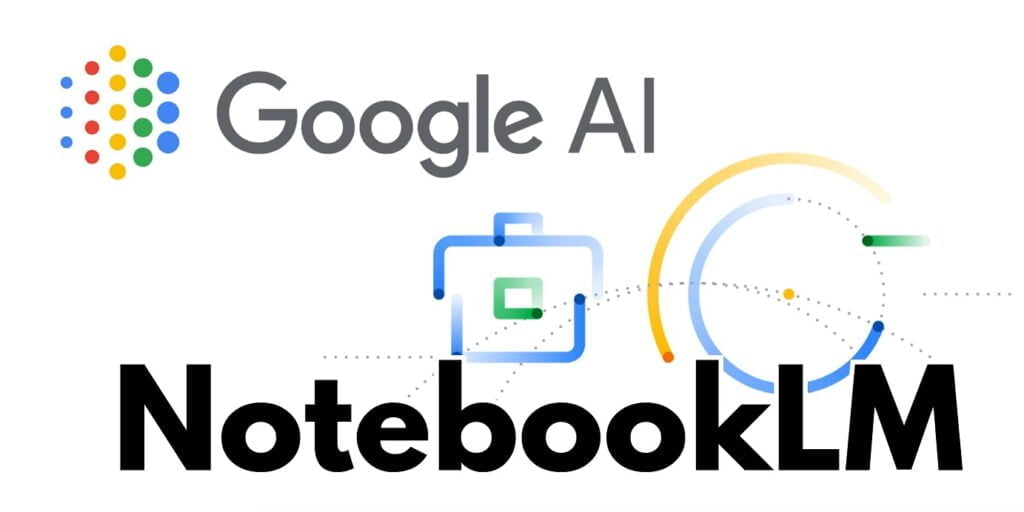
The finest thing is that when content is added to your notes, NotebookLM automatically references the sources from your documents. You may thus rely on the validity and accuracy of the recommendations and exert more control over the information you produce.
What distinguishes NotebookLM from AI chatbots such as ChatGPT?
The fundamental difference between NotebookLM and standard AI chatbots, according to Google, is that the former allows you to ‘ground’ the language model in your notes and sources. This results in a personalized AI that is knowledgeable about you and the project you are working on. It may currently only be produced in Google Docs that you choose, but Google indicates that other formats will be supported shortly.
Furthermore, AI chatbots such as ChatGPT are conversational agents that communicate with humans through natural language processing and creation. They can talk about a variety of topics, answer inquiries, tell jokes, and create original material. NotebookLM, on the other hand, is largely concerned with summarizing or explaining material.
What are the functions?
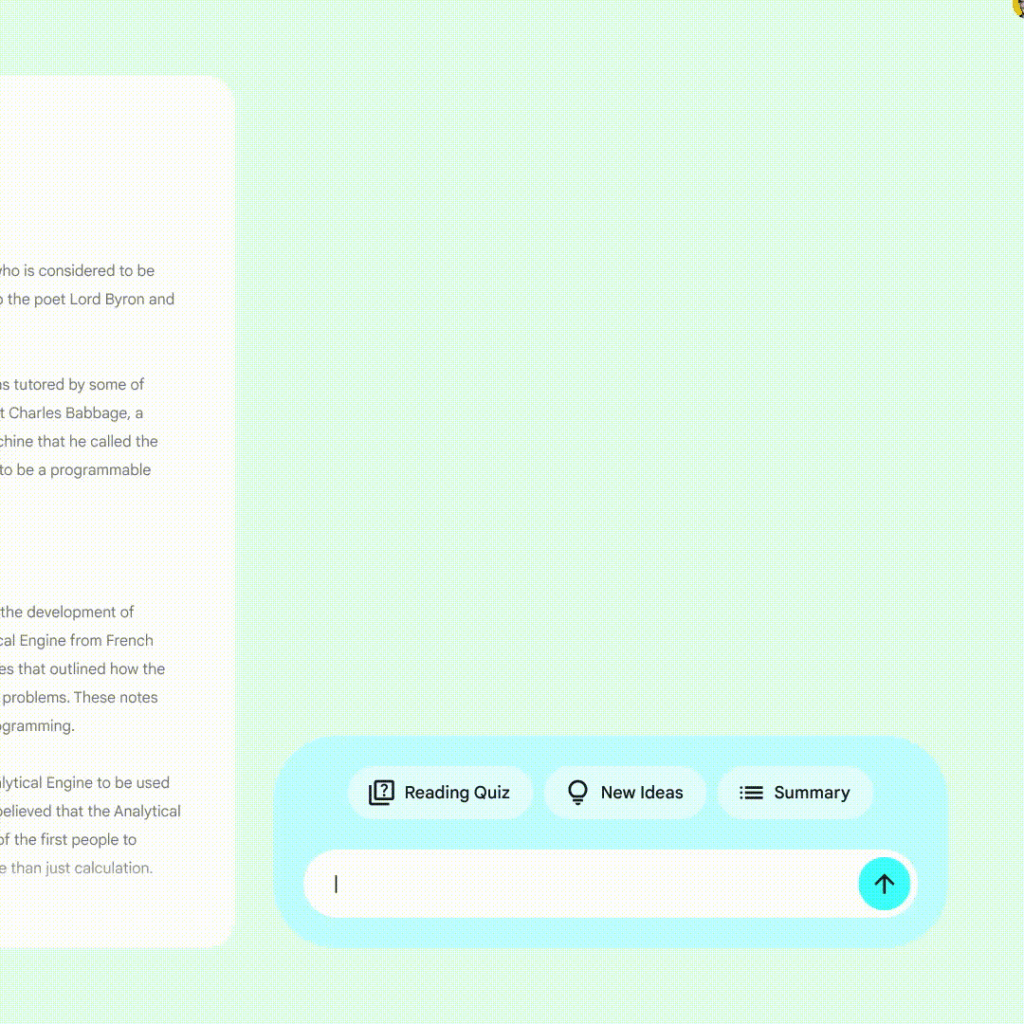
NotebookLM’s functions may be summarized as follows: obtaining summaries, answering questions, and producing ideas.
When you initially submit a Google Doc to NotebookLM, the tool will automatically produce a summary as well as important themes and questions to ask, allowing you to gain a deeper grasp of the subject.
You can, of course, ask your own questions. A medical student, for example, can submit a scholarly paper on neuroscience and instruct it to “create a glossary of key terms related to dopamine.”
However, NotebookLM isn’t only for Q&A. The tool can also assist users in coming up with innovative new ideas. For example, a content producer can contribute fresh video ideas and request that NotebookLM build a script based on them. Consider the tool to be a creative collaborator that may help you generate fresh ideas and insights from your materials.
NotebookLM also includes citations, allowing for easy verification of the facts in its auto-generated replies. However, Google warns that this tool may occasionally hallucinate facts, so users should always double-check the AI’s replies against the actual source material.
Also read | HOW TO DELETE EMAILS ON GMAIL IN BULK
Who is NotebookLM for?
At the I/O conference, Google listed college students, writers, and analysts as potential users for Project Tailwind. The company showed students researching an article, analysts going through earnings calls, and lawyers reviewing a case. Essentially, any use cases that involve sifting through a bunch of documents should benefit greatly from NotebookLM’s ability to quickly access information from them, with additional analysis if needed.
How IS IT different from Google Keep?
The Google Keep app UI is very similar to that of NotebookLM. Because both applications use Material, you may notice some similarities between NotebookLM and Google Keep. On their separate web applications, you design and display notes as cards on the right. Google Keep, on the other hand, is a simple note-taking tool that just allows you to create notes, lists, and reminders. NotebookLM, on the other hand, is a generative AI-powered tool that allows you to not only make notes but also interpret and summarize them.
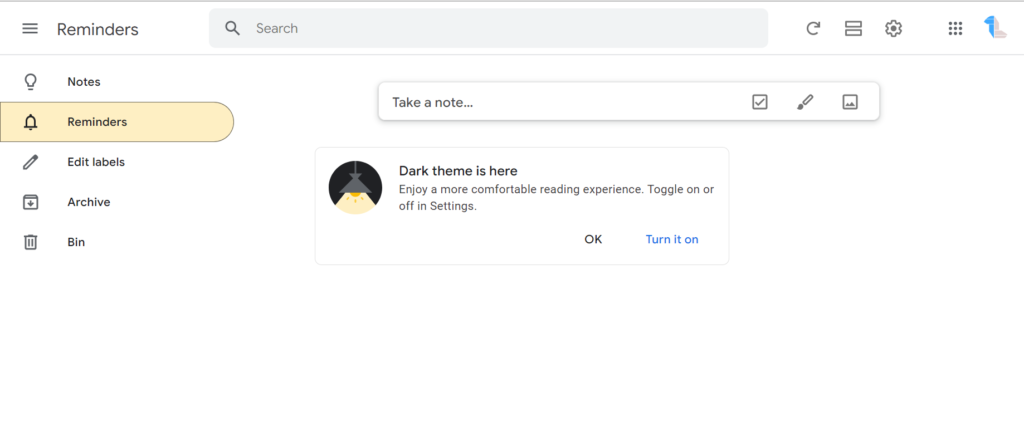
How to Register?
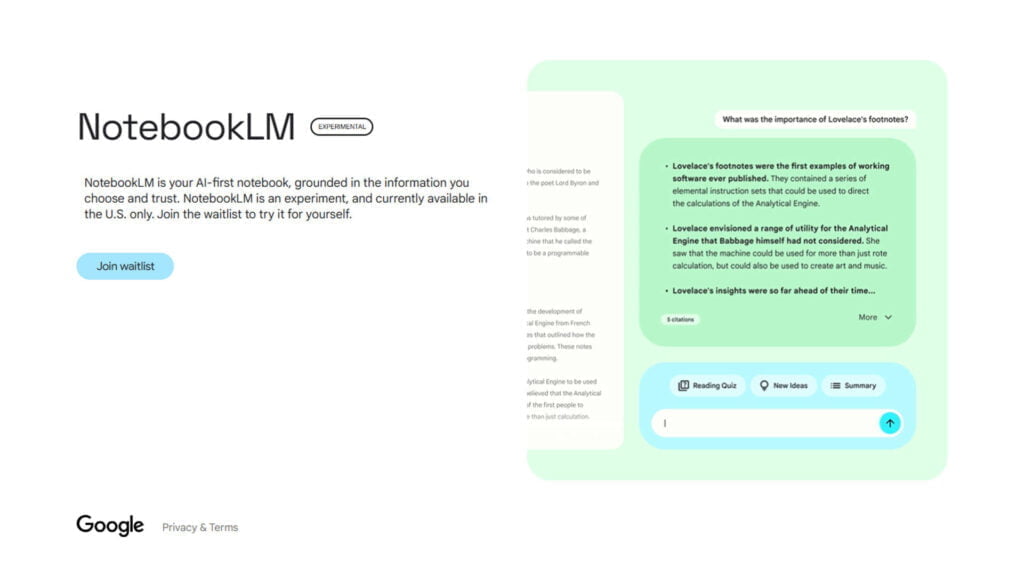
Google has yet to offer a timetable for when customers outside of the United States will be able to utilize the feature.
NotebookLM is currently displayed in Google Labs, the company’s incubator for new features and products. It’s also only available in the United States, and only on a waitlist. The tool is still in its early stages, and Google says it is striving to improve it and make it more useful. If you live in the United States, you may register for it at notebooklm.google.com.